The purpose of this article is to guide you through the function and components of Fuel Surcharge Discount rules in carrier agreements. This information is intended for any system user with a PDF agreement that needs to be loaded into the Agreement Management System.
Organization of rules
Rules are ordered by class type as follows:
Data Transformer
DIM Divisors
Earner Discounts
Fuel Surcharge Discounts
Service Period Discount by Region
Grace Period Discounts
Minimum Net Charge
Multipiece Minimum Weight Qualifier
Service Discount
Service Discount by Region
Service Net Rates
Surcharge Net Rates
Surcharges Discounts
It’s important to note that rules are executed from top to bottom according to the position of the rule among all other agreement rules. In other words, rules at the bottom are executed after the rules above and can overwrite the rules where overlap exists.
Fuel surcharge discount rules
The Fuel Surcharge Discount rule calculates the discounts on Fuel Surcharges. Fuel surcharge discounts are common in large volume shipping agreements.
Effective Start Date
Pertinent for expiration terms on Fuel Surcharge Discounts.
- Default: Null
- Format: mm/dd/yyyy
- Common mistake: Effective Start Date is entered on a date that is after the analysis period date range within CAO View. Ensure that the Effective Start Date does not affect the Fuel Surcharge Discount being applied to the date range of analysis.
Pro tip: Create one Fuel Surcharge Discount rule for each term within the agreement. The Effective Start Date and Effective Stop date fields build each rule for the targeted date range.
Effective Stop Date
Relevant for expiration terms on Fuel Surcharge Discounts.
- Default: Null
- Format: mm/dd/yyyy
- Common mistake: Effective Start Date is entered on a date that is after the analysis period date range within CAO View. Ensure that the Effective Start Date does not affect the service discount being applied to the date range of analysis.
Pro tip: Create one Fuel Surcharge Discount rule for each term within the agreement. The Effective Start Date and Effective Stop date fields build each rule for the targeted date range.
Service
- Select the Service targeted by the Fuel Surcharge Discount rule.
Note: Services and Service Type Groupings are carrier specific.
Directions
- Overview: Domestic service types are controlled as a single rule on Fuel Surcharge Discounts. Fuel Surcharge Discounts on international shipments, in contrast, are managed as separate rules by direction: Export and Import.
- Default: All enabled by default
- Options:
- Import
- Export
- Domestic
Discounts
Fuel Surcharge Discount of percentage discount off the list rate of the surcharge or accessorial charge.