The purpose of this article is to guide you through the function and components of Data Transformer rules in carrier agreements. This information is intended for any system user with a PDF agreement that needs to be loaded into the Agreement Management System.
Organization of rules
Rules are ordered by class type as follows:
Data Transformer
DIM Divisors
Earner Discounts
Fuel Surcharge Discounts
Service Period Discount by Region
Grace Period Discounts
Minimum Net Charge
Multipiece Minimum Weight Qualifier
Service Discount
Service Discount by Region
Service Net Rates
Surcharge Net Rates
Surcharges Discounts
It’s important to note that rules are executed from top to bottom according to the position of the rule among all other agreement rules. In other words, rules at the bottom are executed after the rules above and can overwrite the rules where overlap exists.
Data Transformer rules
Data Transformer rules adjust key fields, attributes for a given shipment to target values though match conditions. Match and transform fields, operators and values are as follows:
All, Any and None are the general match types that filter or select cost components available within Data Transformer rule types.
Match rules
Ordered lists of match conditions use fields to perform operations specific to match types defined for the values or types targeted. The list of Fields available for use as combinatorial operations are as follows:
- Account Number
- Actual Weight
- Billing Unit
- Charge Description
- Dim Divisor
- Dimensions
- Dimensional Volume
- Invoice Number
- Master EDI number
- Multipiece number
- Package Qty
- Package Type
- Payment Type
- Plan number
- Receiver Name
- Receiver Company
- Receiver Address
- Receiver City
- Receiver State
- Receiver Postal Code
- Receiver Country
- Rated Weight
- Receiver Zone
- Receiver Address Type
- Sender Name
- Sender Company
- Sender Address
- Sender City
- Sender State
- Sender Postal Code
- Sender Country
- Service Type (List)
- Service Type (CSV)
- Shipping Method
- Shipment Year
- Reference Notes
– of types: reference, package reference, and customer reference types
Operation
Each of the operation types that control transformation of fields:
-
- Begins With
- Contains
- Ends With
- Equals
- Matches Wildcards
- Is Empty
- Doesn’t Begin With
- Doesn’t Contain
- Doesn’t End With
- Doesn’t Equal
- Doesn’t Match Wildcards
- Isn’t Empty
- Is Greater Than
- Is Greater or Equal To
- Is Less Than
- Is Less or Equal To
Values
- Field type specific nested lists of various array types.
How to use data transformers
There are many conditional operations to set depending on the analysis targeted. Segmenting according to match sequences built into templates that are applied from agreements as templates remain in effect so long as the rule exists as a rule within an agreement. Such templates relate to tags and are reported within the Reporting Dashboard under the Analytics report section.
Data transformer template types
- Ground to Post.
- Weight based to Flat Rate.
- Inbound consolidation.
- Outbound consolidation.
Suggestions on testing
Unit test of simulated shipments where member rows only include select shipments. Cycles are faster to compute and statistically more performant.